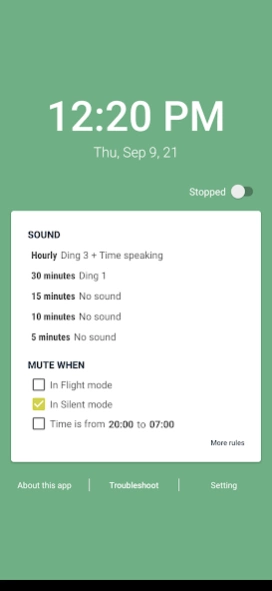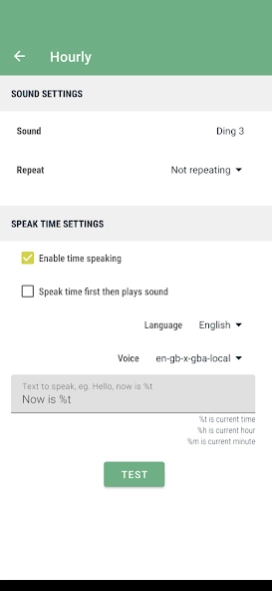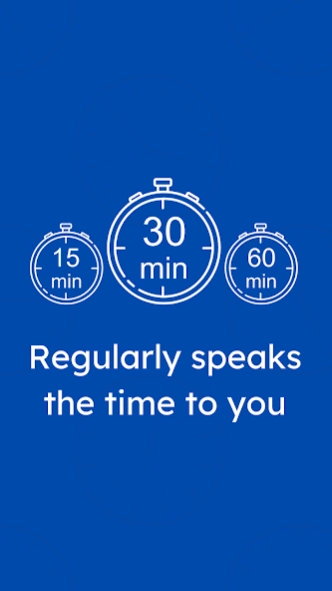Hourly chime & Speaking clock 2.0.8
Free Version
Publisher Description
Hourly chime & Speaking clock - Hourly chime app (blip blip) that speaking clock every hour to tell you the time
Mindfulness Chime is a hourly chime app (also known as a talking clock, speaking clock, hourly alert, hourly beep, hourly reminder, hourly signal or just a blip blip) that help you to tracking time better with 5 mins, 10 mins, quarter-hourly, half-hourly and hourly reminder chimes.
You can set different sounds for each time slots such as hourly, half-hourly... so it's more easier to known the time.
The option to speak the current time is also support. Speak out loud the time so you don't need to open your phone, safer while driving.
Support muted time range setting, auto turn off at desired time.
NOTICE: A text-to-speech engine must be installed, like for example Google TTS, IVONA TTS, Vocalizer TTS or SVOX Classic TTS. The TTS engine is not part of this application and can be downloaded from the Play Store. The quality of the voice depends from the installed TTS engine.
* Permission:
- Internet: to collect bug/crash log (via google service) in order to fix and make app better day by day
- Vibration: to use vibrate function as app have a Vibrate Only option
- Foreground Service: to run app in background to schedule alarm for ringing bell
About Hourly chime & Speaking clock
Hourly chime & Speaking clock is a free app for Android published in the Health & Nutrition list of apps, part of Home & Hobby.
The company that develops Hourly chime & Speaking clock is Hoang Lang. The latest version released by its developer is 2.0.8.
To install Hourly chime & Speaking clock on your Android device, just click the green Continue To App button above to start the installation process. The app is listed on our website since 2023-12-29 and was downloaded 3 times. We have already checked if the download link is safe, however for your own protection we recommend that you scan the downloaded app with your antivirus. Your antivirus may detect the Hourly chime & Speaking clock as malware as malware if the download link to net.langhoangal.mindfulnesschime is broken.
How to install Hourly chime & Speaking clock on your Android device:
- Click on the Continue To App button on our website. This will redirect you to Google Play.
- Once the Hourly chime & Speaking clock is shown in the Google Play listing of your Android device, you can start its download and installation. Tap on the Install button located below the search bar and to the right of the app icon.
- A pop-up window with the permissions required by Hourly chime & Speaking clock will be shown. Click on Accept to continue the process.
- Hourly chime & Speaking clock will be downloaded onto your device, displaying a progress. Once the download completes, the installation will start and you'll get a notification after the installation is finished.